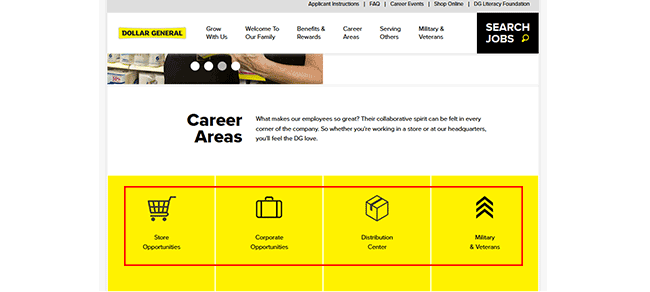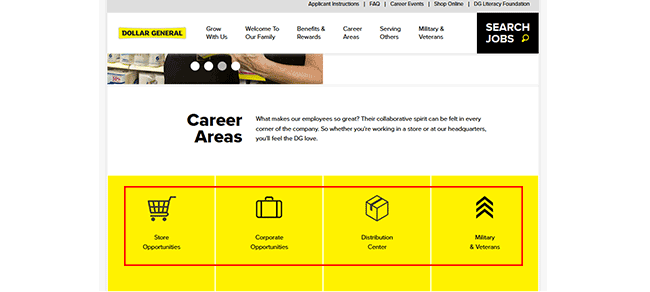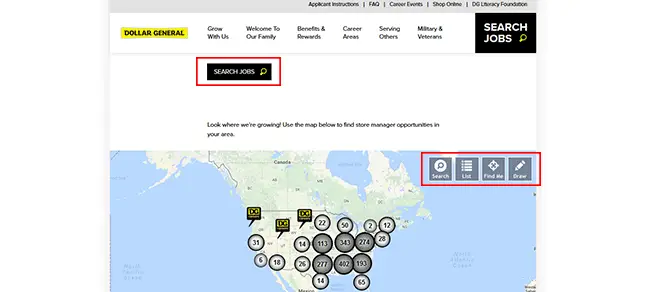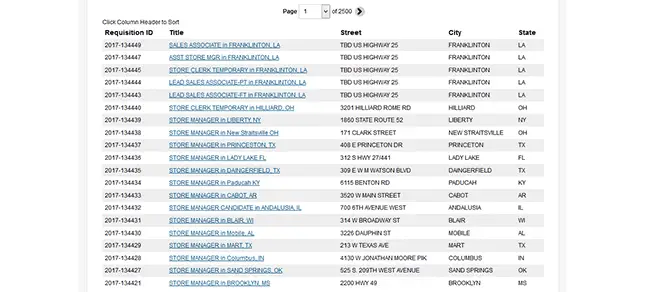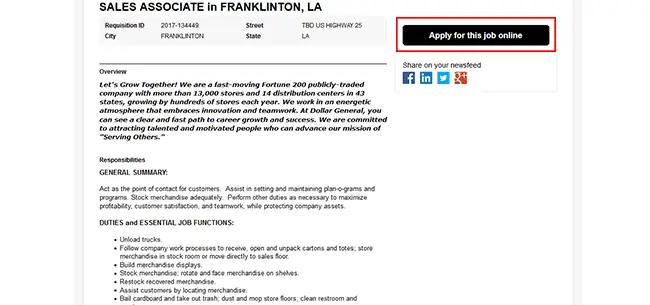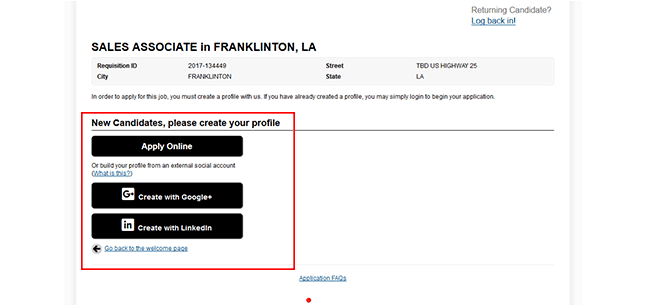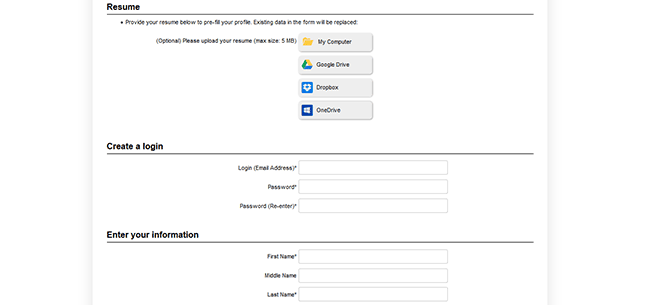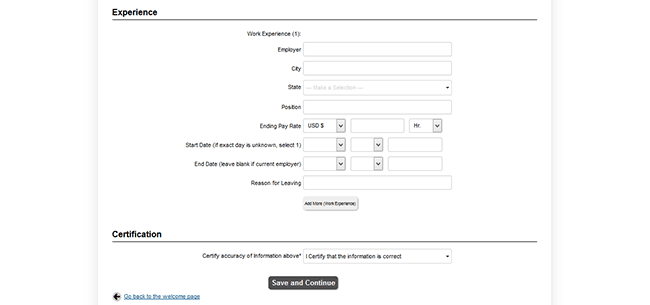Dollar General Job Application & Careers
A Dollar General job application is a form that any applicant may complete online or, should they so desire they may complete the pdf application form, print, sign and take it to the selected location, most convenient to the applicant. The company offers positions nationwide to include, in-store positions, corporate positions, distribution center positions to include logistics. The company takes great pride in making positions available to U.S. service veterans.
Apply Online
Step 1 – Go to Dollar General careers site (link opens in a new tab/window).
Step 2 – Begin by scrolling down the page and selecting which type of job openings you want to search for (e.g. “Store Opportunities”).
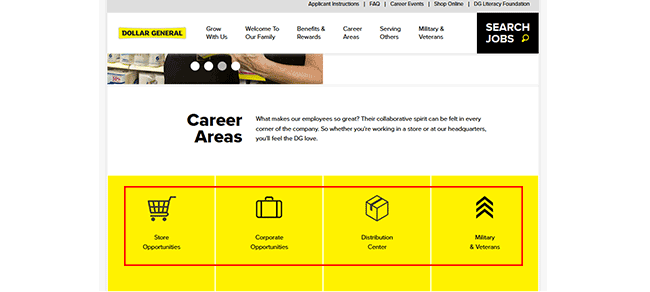
Step 3 – Click the “Search Jobs” button(s), or use the map to find current openings in your area.
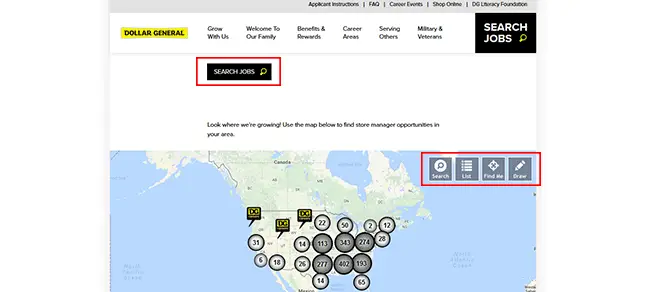
Step 4 – On the results page, click the title of the job you’re interested in applying for.
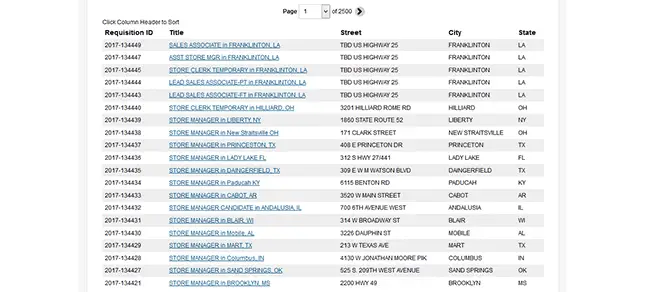
Step 5 – Review the position description, and then click the “Apply for this job online” link.
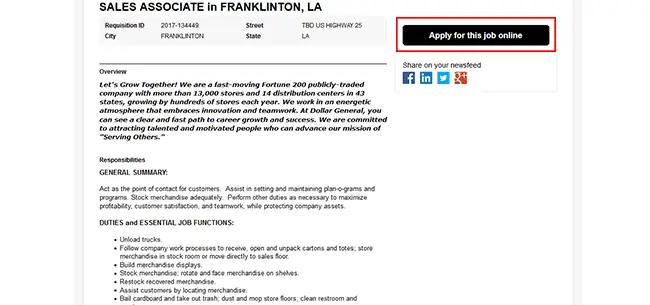
Step 6 – Before you may begin the application, you must create an online profile. Either create a new profile using your email address, or register using your Google or LinkedIn account.
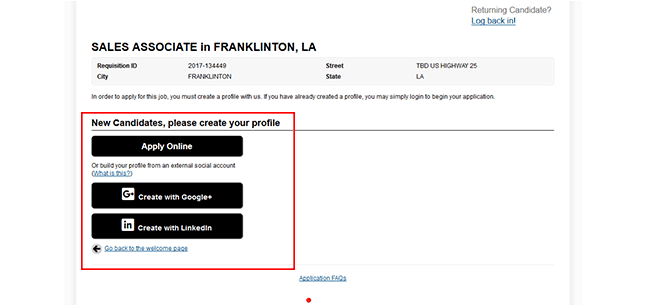
Step 7 – Upload your resume (note: maximum file size is 5 MB).
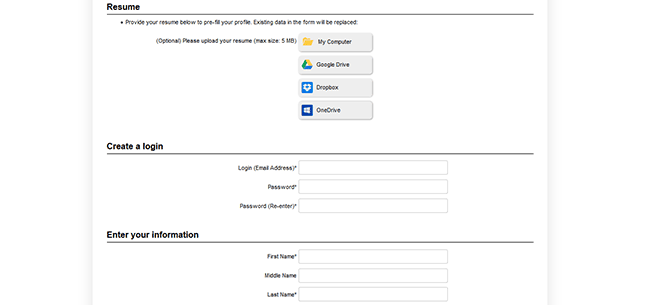
- Enter your login email address.
- Select a password.
- First name
- Last name
- Email
- Phone number
- Address, City, State, ZIP, Country
- Select which state you live in
- Enter your birth month/day
- Fill in your SSN.
- Select if you’re currently employed by Dollar General.
- Enter if you’ve ever been employed by Dollar General.
- Submit if you have any relatives who are employed by Dollar General.
- Select if you have reliable transportation.
- Enter your availability.
- Name of employer
- Location
- Position
- Hourly rate
- Start/end date
- Reason for leaving
Step 12 – Certify that the information is correct, and then click the “Save and continue” button to load the next section.
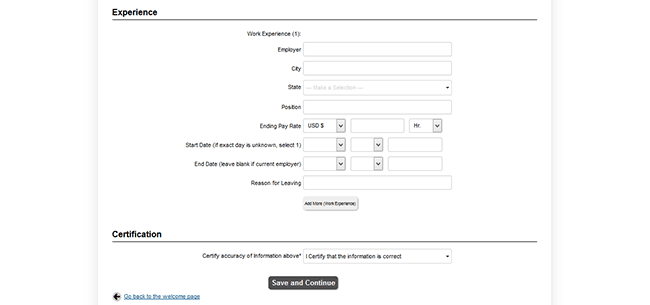
Step 13 – Complete any remaining sections of the application and then submit it for processing.
How to Write
Step 1 – Download the .PDF file.
Step 2 – Personal Information – Submit the following required information:
- Print or type the applicant’s full name as it appears on their social security card
- Last four digits of the applicant’s social security number
- Current physical street address
- City, State. Zip Code
- Primary telephone number
- Alternate telephone number
- Enter the best time to call
- Check the box that indicates the preferred telephone contact
- Enter an e mail address
- Is the applicant 18 years of age or older? (Check yes or no)
- Answer all of the questions in this section by checking “yes” or “no”
- If additional information is required, enter the information into the lines provided
- Does the applicant have legal authorization to work inside of the U.S.? (check yes or no)
- Will the applicant require sponsorship? (check yes or no)
- Has the applicant ever been convicted of a crime? (check yes or no) If “yes” provide an explanation in the line provided
- Indicate how the applicant found out about employment opportunities with the company by checking applicable box(es)
- Enter the Referral name (if any)
- Has the applicant worked for the company in the past? (check yes or no)- if “yes” enter the relative(s) name(s) and store location(s)
- When
- Under what name
- Reason for leaving
- Enter desired positions
- Expected pay rate
- When will the applicant be able to begin work (mm/dd/yyyy format)
- Does the applicant have reliable transportation? (yes or no)
- Enter the number of hours would the applicant care to work each week
- Check part time or full time
- Enter the hours (from and to) each day of the week the applicant would be able to work. If the applicant will be unavailable leave that day blank
- Answer the remaining yes or no questions and enter any additional information in the lines provided
- Name of the school
- Course of study
- Circle the number of years attended for each school
- Did the applicant graduate (yes or no)
- Degree or Diploma?
- Indicate any professional designations, certifications, licenses or registrations held related to the job(s) (if any)
- Provide any special skill on the line provided
Step 6 – Work History – Answer all questions at the beginning of this section appropriately
- The applicant may enter up to four (4) employment experiences by providing the following information for each (beginning with the most recent):
- Company name
- Company address
- Starting job title
- Ending job title
- Job description
- AND
- Industry type
- Supervisor’s name
- Would this company be able to contact the employer?
- Phone
- Employed from and to dates
- Reason for leaving
- Beginning pay rate
- Ending pay rate
- What part of the job did the applicant like best
- What part of the job did the applicant like the lease
- Name
- Address
- Telephone
- Alternate telephone
- How many years acquainted
- Email address
- Occupational/Work relationship
Step 8 – Notification and Agreement – The applicant must carefully review all of the information in this section. If in agreement, submit:
- Applicant’s Signature
- Date of applicant’s signature in mm/dd/yyyy format